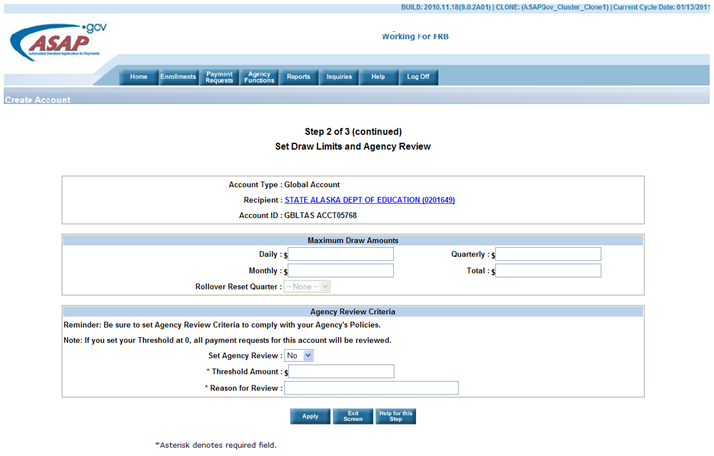
ASAP Help
Create Account |
The purpose of this step is to identify Maximum Draw Amounts and/or Agency Review Criteria for a specific Recipient associated with the Global or Global Control account being created.
Click here to see Screen Graphic
1. Enter Maximum Draw Amount Information
· Maximum Draw Amounts can be identified on a daily, monthly , quarterly , and total basis. If set on a quarterly basis, the system will allow any balances outstanding from the prior quarter to “rollover” to the next for all quarters except the Rollover Reset Quarter .
· The Rollover Reset Quarter can either be designated by the agency or can be left on “None.” If left on “None,” the system will not rollover outstanding balances from any prior quarter.
2. Enter Agency Review Criteria
· If Set Agency Review is Yes, then the Threshold Amount and reason must be entered.
· The Threshold Amount is the amount above which the payment request will be held for agency review. When this occurs, the agency will receive a home page link and online notification .
· The ASAP.gov system will send a reminder every three business days that action is pending on payments for agency review.
· Agency Review is set at the Requestor/Recipient Pair level for Global and Global Control accounts.
3. Click Apply.