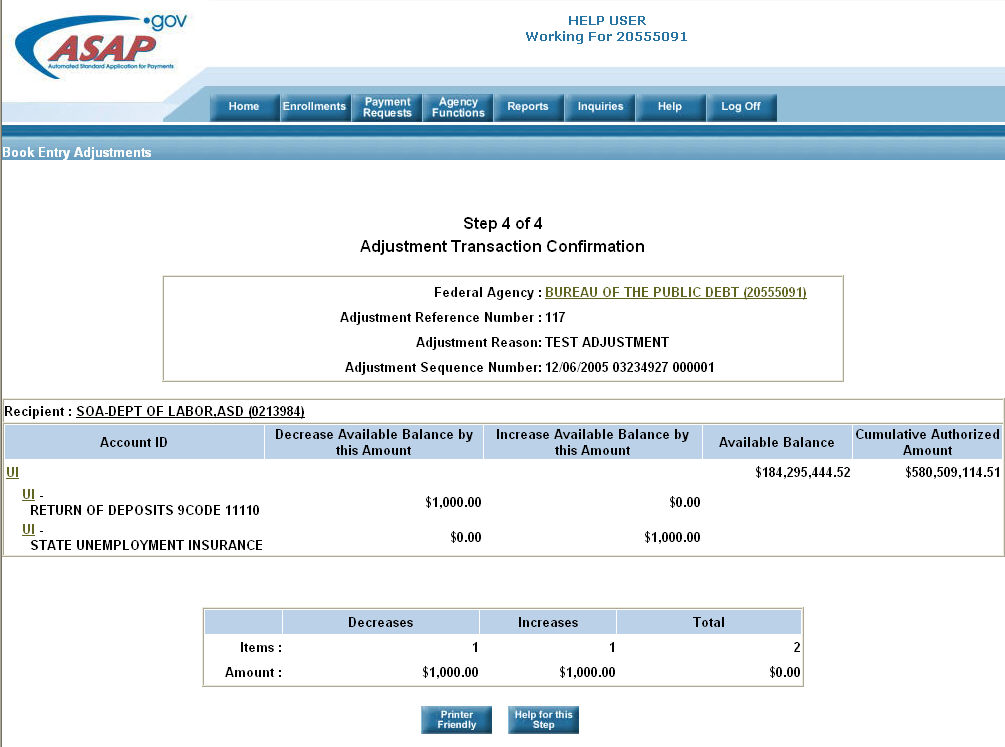
ASAP Help
Book Entry Adjustments |
The purpose of this step is to provide the user with a confirmation of the adjustment transaction that has been submitted, including an update to the Available Balance .
Click here to see Screen Graphic
The actions available on this page are to:
1. Print a copy of the Confirmation
· You may print a copy of this page by clicking the Printer Friendly button that displays a .PDF version of this page (you must have Adobe Acrobat reader installed on your computer in order to view).
2. Perform another transaction as the current user by selecting an action from the header,
3. Logoff as the current user.