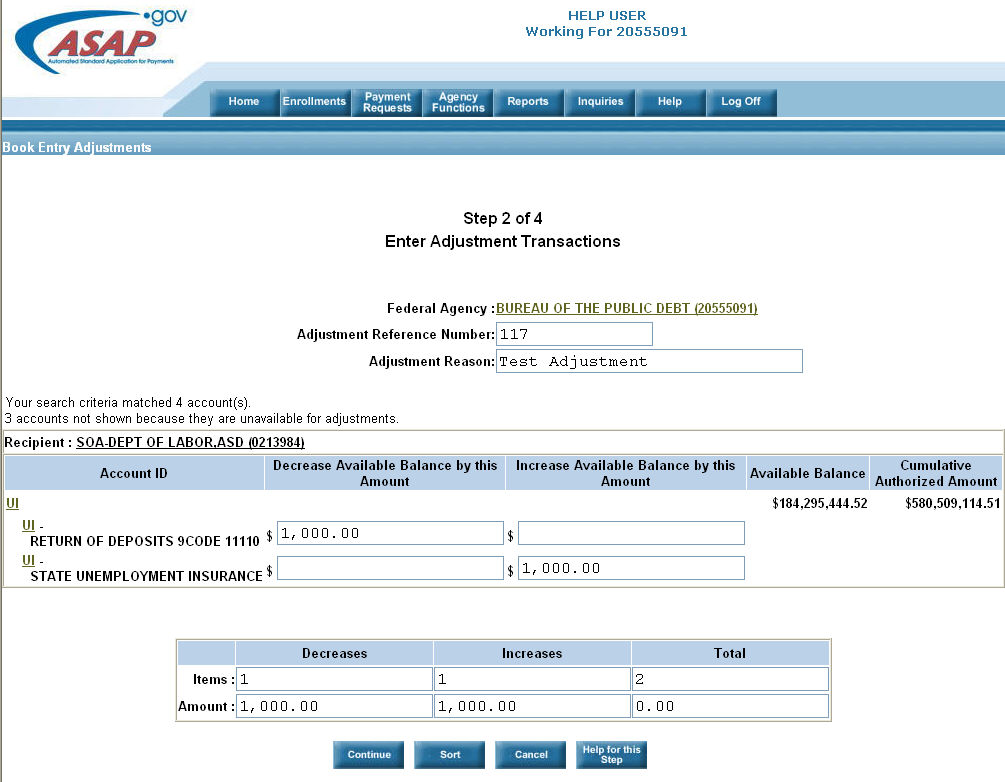
ASAP Help
Book Entry Adjustments |
This is the second step in the process of performing an adjustment transaction. On this page, you will enter the amount to be adjusted between ASAP Accounts.
Click here to see Screen Graphic
1. Enter an optional Adjustment Reference Number and Adjustment Reason .
· For the desired account(s), enter the amount by which the available balance will be decreased or increased.
o For accounts being decreased, the resulting available balance must be greater than zero.
o For accounts being increased, the Cumulative Authorized Amount must be greater than the sum of the Increase Amount + Available Balance + Pending & Frozen ACH Debits + Pending & Warehoused Payment Requests. Perform an Account Statement Inquiry to identify warehoused payments ( status of 'W'). Perform an ACH Debit History inquiry to identify ACH debits (beginning with the most current 5-day date range and working backwards in 5-day increments)
· Multiple accounts can be adjusted as long as the net decrease amount is equal to the net increase amount.
· A summary table will identify the total items being adjusted as well as the total decreases and increases (which should net zero).
2. If there is more than one page of accounts, you may click on corresponding pages in order to find the specific account(s) you wish to adjust.
3. Click Continue.